You are not logged in.
- Topics: Active | Unanswered
Pages: 1
#1 2011-10-10 08:19:39
- Spirit
- Administrator

random things/tricks/tips
Generating a "gallery" image from a texture wad:
$ wad -x --nomip quake.wad
$ rename + _+ *.pcx
$ montage -geometry 64x64\>+1+1 -tile 16 -background black -title "quake.wad" -fill white *.pcx quake.wad.png
results in a 8 textures per row at 64px per texture, small textures are not upscaled but bigger ones are downscaled.
edit: This writes a full color PNG. I had no luck with 8 bit PNGs in imagemagick. PNG8:filename.out.png gave big loss of colors. -color 256 altered the input images instead of the whole montage.
This is better:
montage -geometry 64x64\>+1+1 -tile 16 -background black -title "quake.wad" -fill white *.pcx quake.wad.png && convert -quality 90 quake.wad.png quake.wad.jpg && rm quake.wad.png
Yes, JPEG. Looks good and is as small as a proper 256 color PNG (which I could not create in decent quality on the command line; GIMP is fine however...)
for wad in *.wad; do /home/hannes/spiele/quake/quakeforge/bin/bin/wad -x --nomip ${wad} && rename + _+ *.pcx && montage -geometry 64x64\>+1+1 -tile 16 -background black -title "${wad}" -fill white *.pcx ${wad}.png && convert -quality 90 ${wad}.png ${wad}.jpg && rm ${wad}.png *.pcx; done
#2 2011-10-13 10:16:49
- Spirit
- Administrator

Re: random things/tricks/tips
wad to average color:
wad -x --nomip file.wad
for i in *.pcx; do pcxtoppm ${i} > ${i}.ppm; done
for i in *.ppm; do ppmhist -noheader ${i} >> colorcounts ; done #creates a file with R G B and counts, not summarized but with one line per occurance per image file.
# TODO making the actual average...
#3 2011-10-28 17:36:55
- Spirit
- Administrator

Re: random things/tricks/tips
Downloading all files of a sourceforge project:
# download all the pages on which direct download links are
wget -np -m -A download http://sourceforge.net/projects/fteqw/files/
# extract those links
grep -Rh direct-download sourceforge.net/ | grep -Eo '".*" ' | sed 's/"//g' > somefile
# remove temporary files, unless you want to keep them for some reason
rm -r sourceforge.net/
# download each of the extracted URLs, put into $projectname/
while read url; do wget --content-disposition -x -nH --cut-dirs=1 "${url}"; done < somefile
#4 2011-12-11 18:07:06
- Spirit
- Administrator

Re: random things/tricks/tips
Recording a own3d.tv livestream to a file or stream it live with VLC or mplayer or any other media player.
ngrep -q GET > somefile
# then find the equivalent values for the parameters like in:
rtmpdump -r "rtmp://owned.fc.llnwd.net:1935/owned?h=0d7fcacf42a447eb4520bd76f59e3870&r=1323626133" -W "http://static.ec.own3d.tv/player/Own3dPlayerV2_74.swf" -y "tastyspleentv_113?h=0d7fcacf42a447eb4520bd76f59e3870&r=1323626133" --live
To save to a file add -o output.flv
To stream directly add a pipe and use your favourite media player, eg: | mplayer -
#5 2012-02-25 23:28:37
- Spirit
- Administrator

Re: random things/tricks/tips
Trying this for mirroring a SMF forum at the moment:
wget -m -nv -nH --append-output=my.log --no-parent --no-clobber --continue --timeout=10 --adjust-extension --convert-links --page-requisites --keep-session-cookies --user-agent="Spirit at quaddicted.com archiving this great piece of Quake/id history" http://url
# --header="accept-encoding: gzip" does NOT work with -m since wget cannot READ the downloaded gzipped files. :-(
#6 2012-03-18 18:59:30
- Spirit
- Administrator

Re: random things/tricks/tips
Download non-live videos from twitch.tv:
Just use youtube-dl instead of the mess below.
ngrep the packet that contains the username of the account whose video(s) you want, eg this random one:
http://de.twitch.tv/mortiii/b/310740011
GET /archives/2012-3-5/live_user_mortiii_1330984547.flv HTTP/1.1..Accept: */*..Accept-Language: de-DE..Referer: http://www-cdn.jtvnw.net/widgets/archiv … sh-version: 11,1,102,63..Accept-Encoding: gzip, deflate..User-Agent: Mozilla/5.0 (compatible; MSIE 9.0; Windows NT 6.1; Trident/5.0)..Host: media18.justin.tv..Connection: Keep-Alive..Cookie: language=en....
And there you have the host and the path. The download URL for this random example is http://media18.justin.tv/archives/2012- … 984547.flv
#7 2012-04-07 18:30:53
- Spirit
- Administrator

Re: random things/tricks/tips
Straight BSP to image with each byte treated as greyscale value. Silly? Yes.
$ od --address=n -t u1 --width=1024 gmsp3tw.bsp > gmsp3tw.bsp.8bit.1024.pgm
"-t d1" means each 1 byte as decimal value (unsigned integer)
--width is the column width of the output
Then check how many lines you got and create an actual PGM file just by adding three lines to the file (as first lines), eg:
P2
1024 5478
255
P2 is the PGM format. 1024 the width, 5478 the length. 255 the color depth.
You can open the file in GIMP then.
#8 2012-04-12 14:06:58
- Spirit
- Administrator

Re: random things/tricks/tips
Adding screenshot triggers to a demo:
Keygrip is the easiest tool I could find. Runs well with Wine.
Open the block editor to find the block you want to edit. Then select it in the thumbnail list. "Insert" -> "New Message", "stufftext" "screenshot".
Save as demo. Done!
edit: I can only insert to every 16th block, what the hell.
#9 2014-08-24 20:14:34
- Spirit
- Administrator

Re: random things/tricks/tips
Playing random maps from your id1/maps/ directory on Linux:
id1maps=/path/to/your/quake/id1/maps
while true
do
file=$(ls -1 "${id1maps}"/*.bsp | sort --random-sort | head -1) && \
echo "Current random map is $file" && \
ln --symbolic --force "${file}" "${id1maps}/randommap.bsp" && \
inotifywait --event open "${id1maps}/randommap.bsp"
doneNeeds inotify-tools for inotifywatch.
Works well in combination with
bind m "map randommap"#10 2014-08-29 07:40:48
- mfx
- Member

Re: random things/tricks/tips
Markdown lets you embed images in the comments section.
Example code:

The path must be a valid internet adress to an image file. I only tested it with .jpg so far.
Beware of oversized pictures like in here.:
And use it with care, i see Spirit tearing his hair out already:)
Last edited by mfx (2014-08-29 07:41:53)
Pages: 1
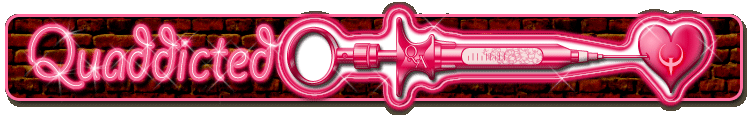
 Easily install and launch Quake maps with the cross-platform
Easily install and launch Quake maps with the cross-platform