You are not logged in.
- Topics: Active | Unanswered
#26 2023-08-05 12:09:35
- Spirit
- Administrator

Re: QMLauncher v1.6.0 - Launcher for Quake and Quake2.
Nothing wrong with arguing but personally insulting people ("loser") is not. This isn't a platform for "free speech" and it is not ok to be a dick to someone else.
#27 2023-08-05 18:49:51
- motorboy
- Member
Re: QMLauncher v1.6.0 - Launcher for Quake and Quake2.
Added source code for downloading. QMLauncher v1.5.2.
I implemented everything that I planned. Maybe someone wants to add something else. Or port to Linux or OS X .
The launcher is written in Purebasic v6.0
https://www.purebasic.com/
Last edited by motorboy (2023-08-05 18:53:59)
#28 2023-08-06 21:16:11
- motorboy
- Member
Re: QMLauncher v1.6.0 - Launcher for Quake and Quake2.
v1.5.3
Fixed bugs:
Sometimes when playing music, the playback of the next track did not turn on.
The names of the archives from which the mod was installed were not saved correctly.
Fixed freezing when playing music if there is only one track in the selected folder.
Fixed a few more found bugs.
Updated download links for launcher and source code.
Last edited by motorboy (2023-08-07 17:22:43)
#29 2023-08-18 22:44:15
- motorboy
- Member
Re: QMLauncher v1.6.0 - Launcher for Quake and Quake2.
v1.5.4
Fixed:
If the user did not manually select the mod folder when adding the mod to the main window, the cover of the added mod was saved in the root folder of the game.
Memory leak when selecting covers in the add-edit window of the mod.
Friezes when loading large music files.
Fixed a few more found bugs + optimization.
Updated download links.
Last edited by motorboy (2023-08-18 22:47:44)
#30 2023-08-25 13:29:52
- JoJoMunkey
- Member
Re: QMLauncher v1.6.0 - Launcher for Quake and Quake2.
Another excellent utility that I prefer over Simple Quake Launcher because I can get it to recognize ALL my mods, not just a few, and again I hope the author continues to develop it. Request: resizable windows/columns. On my 4K desktop the main window is a little small but not too bad. I use this and the author's other utility QuaddictedTool v1.1 and find them both very useful in organizing my Quake mods using Ironwail.
Last edited by JoJoMunkey (2023-08-25 13:32:27)
#31 2023-08-25 20:35:55
- motorboy
- Member
Re: QMLauncher v1.6.0 - Launcher for Quake and Quake2.
Thanks for the positive feedback.
The interface of the launcher is automatically scaled according to the DPI of the desktop. To make the window bigger you need to increase the DPI.
Unfortunately I don't have a 2k or 4K monitor to test launcher.
Although the idea is interesting, maybe I'll try to implement interface scaling.
If possible, post a screenshot of the desktop with the launcher running, I want to see how it looks in 4K monitor.
Last edited by motorboy (2023-08-25 21:21:29)
#32 2023-08-26 11:05:21
- Gnimpf
- Guest
Re: QMLauncher v1.6.0 - Launcher for Quake and Quake2.
This tool is simply the best thing I've saw for Q1 and Q2
#33 2023-08-26 17:31:58
- JoJoMunkey
- Member
Re: QMLauncher v1.6.0 - Launcher for Quake and Quake2.
If possible, post a screenshot of the desktop with the launcher running, I want to see how it looks in 4K monitor.

As you can see, it's not too small on a 4K desktop but I'm just used to being able to resize my program windows to my preference and this doesn't have that ability.
#34 2023-08-26 20:13:49
- motorboy
- Member
Re: QMLauncher v1.6.0 - Launcher for Quake and Quake2.
With resizing the window and gadgets, I can’t do anything yet. Lack of knowledge in programming.
Have you changed the fonts used in the launcher?
Or does it look like this by default?
What version of Windows? 10 or 11 ?
Last edited by motorboy (2023-08-26 20:22:26)
#35 2023-08-26 20:46:49
- JoJoMunkey
- Member
Re: QMLauncher v1.6.0 - Launcher for Quake and Quake2.
With resizing the window and gadgets, I can’t do anything yet. Lack of knowledge in programming.
Have you changed the fonts used in the launcher?
Or does it look like this by default?
What version of Windows? 10 or 11 ?
I increased the font size for my desktop and apps that are affected (i.e. Windows Explorer) in the Windows 10 Ease of Access menu to 133%. My Windows Scale and Layout setting is 250% at 4K. I'm using an LG 65" OLED TV for my monitor.
Last edited by JoJoMunkey (2023-08-26 20:47:08)
#36 2023-08-26 21:04:09
- motorboy
- Member
Re: QMLauncher v1.6.0 - Launcher for Quake and Quake2.
Now it’s clear why the fonts are not displayed, as I planned, apparently in the PureBasic which this utility is written, the scaling is not fully implemented.
#37 2023-08-27 22:57:44
- JoJoMunkey
- Member
Re: QMLauncher v1.6.0 - Launcher for Quake and Quake2.
I think once you increase your programming skills and combine the two apps and make resizing windows/columns this may well become the preferred Quake Launcher/downloader in the community. I find it useful as a frontend to launch my mods though now that I have so many I have to scroll down to see them all in the list, an issue resizable windows would solve, I think.
#38 2023-09-08 21:07:30
- motorboy
- Member
Re: QMLauncher v1.6.0 - Launcher for Quake and Quake2.
v1.5.5
Added the ability to create shortcuts on the desktop and in the game folder.
The size of the search and sort windows has been slightly increased.
Several minor fixes.
Updated download links.
#39 2023-09-09 14:19:52
- motorboy
- Member
Re: QMLauncher v1.6.0 - Launcher for Quake and Quake2.
Fixed a small bug when creating a shortcuts.
Updated download links.
Who has already downloaded, downloaded again.
Version remains the same - 1.5.5.
Last edited by motorboy (2023-09-09 14:25:48)
#40 2023-09-10 01:22:54
- JoJoMunkey
- Member
Re: QMLauncher v1.6.0 - Launcher for Quake and Quake2.
v1.5.5
Added the ability to create shortcuts on the desktop and in the game folder.
The size of the search and sort windows has been slightly increased.
Several minor fixes.Updated download links.
Nice ;)
#41 2023-09-16 18:50:13
- motorboy
- Member
Re: QMLauncher v1.6.0 - Launcher for Quake and Quake2.
v1.5.7
Added the ability to add colored labels and comments for each mod.
For each mod, the time spent in the game is calculated and displayed.
Add/edit label - right mouse button in the list of mods.
Add/edit comment - edit the inscription 'Description of the selected mod' located between the cover and the description of the mod.
Minor edits and corrections.
Updated description.
Updated download links.
#42 2023-09-22 21:22:05
- motorboy
- Member
Re: QMLauncher v1.6.0 - Launcher for Quake and Quake2.
v1.5.8
Colored labels are now displayed in the mod list. (see first screenshot)
Minor fixes.
Updated first screenshot.
Updated download links.
Last edited by motorboy (2023-09-22 21:27:05)
#43 2023-09-25 23:52:30
- JoJoMunkey
- Member
Re: QMLauncher v1.6.0 - Launcher for Quake and Quake2.
The new color tags should be useful for showing which mods have already been played, say green for Completed. Nice.
#44 2023-10-13 22:34:58
- motorboy
- Member
Re: QMLauncher v1.6.0 - Launcher for Quake and Quake2.
v1.6.0
Fixed launch random mod. Now only mods that have a starting map are launched and the start map is launched immediately.
Fixed play time calculation for accidentally launched mods and maps. (Previously, when starting a random mod/map, the time was calculated for the mod highlighted in the list).
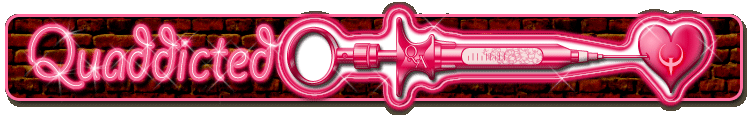
 Easily install and launch Quake maps with the cross-platform
Easily install and launch Quake maps with the cross-platform