You are not logged in.
- Topics: Active | Unanswered
Pages: 1
#1 2017-12-13 15:53:06
- jildert
- Member
Texturing Creation Help
Hey everyone,
I was wondering if you guys could give me some tips on low-res texturing.
I'm trying tofigure out whats the best process of creating textures like you see here:
https://www.quaddicted.com/webarchive/k … tures.html
Especially the process of creating the base texture for the rusty effect.
Do you start with high-resolution and then scale it down to the desired resolution like 128x128 when they are finished.
For quake you are restricted to a certain palette. Do you draw with that palette in your paint program active? (Gimp for instance)
Or do you convert the image with the palette after you are done? (Which gave me very bad results to be honest)
When you are using the palette (indexed colors) in Gimp you also loose the ability of blending plus almost all filter functions.
So I am really curious to the workflow some people use.
I did try some stuff. (not tilable though)

If the Art is bad then my excuse is that I'm a programmer :P
Last edited by jildert (2017-12-13 15:54:00)
#2 2017-12-13 18:54:33
- dumptruck_ds
- Member

Re: Texturing Creation Help
It's much better to author any textures using the Quake palette and not resample them. I would work in the native size of the texture as well. I think resizing will get you bad results. However, I could be wrong - I'm no expert but I was just researching this yesterday. (!) You can download multiple versions of the palette here: https://quakewiki.org/wiki/Quake_palette (middle of the page) Make sure and read the whole thing.
More info on textures here: http://www.celephais.net/stuff/texturefaq.htm
I know some people work with grayscale to get the effects they want then paint the pixels later.
Last edited by dumptruck_ds (2017-12-13 18:57:14)
#3 2017-12-17 07:06:54
- Madfox
- Member

Re: Texturing Creation Help
One of my favourite ways to see if a picture looks good in quake is to convert it with the quake.pal file.
Some picture editors have the facillity to add a pal file to the colour directory.
In that way it is easy to convert any picture to see if it looks good in Quake.
There are some good editors like Texmex and Wally that edit the dark gamma of the textures.
Waly is really good as it lights up the colour to the ingame colour,
and has fine measuring in contrats and gamma.
Making a good texture takes time, best way is to take simple designs to add contrast.
Quake wiki has some good editors and help for it.
#4 2017-12-17 09:06:27
- dwere
- Member
Re: Texturing Creation Help
Unless your standards are pretty low, resizing is a bad idea. At this resolution you need to pay a lot of attention to individual pixels. All kinds of tools can be used to your advantage if you know when to use them, but if we're talking about making the entire texture, then resizing it into blurry mess, and then that's it - I don't see how you can possibly benefit from this.
As for the palette, working in true color and then converting is an option. Unfortunately, Quake palette isn't the easiest to work with. The amount of shades is rather limited, so you'd have to convert frequently to see how it will look, especially if you want to do some low-contrast detailing.
If we were talking about something like Doom (which has color ranges with lots of shades), I'd probably advice against working in "pixel art mode" (directly with palette colors) extensively, but in the case of Quake it might be useful for the aforementioned reason.
Pages: 1
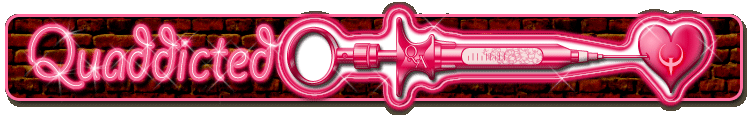
 Easily install and launch Quake maps with the cross-platform
Easily install and launch Quake maps with the cross-platform