You are not logged in.
- Topics: Active | Unanswered
Pages: 1
#1 2021-02-19 04:32:03
- PunkRubberRiley
- Member
Now I can't get func jam 1 to work :(
Installation
* Create a new folder called "jam1" in your Quake folder
* Copy the Zip file into the new folder
* Extract the contents of the zip file
* Create a shortcut to your preferred Quake engine
* Add the following to the command line
-heapsize 64000 -game jam1 +map start
* Run the shortcut (click icon) and make sure the engine loads
* After the start map has loaded set the skill level manually
* Bring down the console using the '~' key
* type 'skill 1' at the console (0=easy, 1=normal, 2=hard, 3=nightmare)
* type 'map' followed by the relevant map name (see list below)
* Not all maps support multiple skill levels
* All maps will exit to the start map when finished
* Please check the docs folder for further readme files
I added the following to the command line, but now heapsize is showing up as an unknown command! What should I do?
Last edited by PunkRubberRiley (2021-02-19 05:02:28)
#2 2021-02-19 15:29:52
- Gila
- Member

Re: Now I can't get func jam 1 to work :(
What engine are you using?
The -heapsize 64000 tells the engine to reserve 64MB of memory or something like that.
Nowadays in latest versions of Mark V and Quakespasm this is not really needed.
By default, Quakespasm takes up 256MB heapsize, you can see it in the console after it starts up.
Also, I just tried it and the command works. So you probably messed up the shortcut.
For example, I would use:
D:\Games\Quake\quakespasm.exe -game jam1 +map startLast edited by Gila (2021-02-19 15:45:32)
#3 2021-02-19 17:01:18
- PunkRubberRiley
- Member
Re: Now I can't get func jam 1 to work :(
I use quakespasm-sdl12, I just used your shortcut and it didn't work for some reason! I tried -game and it came up as "unknown command "-game"" I then tried just game and it came up as "invalid mission pack argument to "game""!
#4 2021-02-19 18:29:27
- Spirit
- Administrator

Re: Now I can't get func jam 1 to work :(
The command line and the console are two different things.
The console is for doing stuff if you are launched the engine and are "inside" of it.
The command line is your operating systems interface to launch the engine, where you can specify special parameters for the engine to act upon immediately. Heapsize is one such thing. You can not alter it in the console.
#5 2021-02-19 18:38:53
- PunkRubberRiley
- Member
Re: Now I can't get func jam 1 to work :(
Nevermind I figured out what to do, I just typed into the windows shortcut and then typed in the skill and map name in the quake console in case anybody is wondering, or if I'm wondering anyway!
#6 2021-04-10 18:53:42
- Andrew
- Member

Re: Now I can't get func jam 1 to work :(
Make a bat file, for example "Runmaps.bat" and write the lines there (//- comments, after which the command is not executed). By changing the location of comments ( / / ), launch any mod and map:
//-----Standart ID1-----
quakespasm-spiked-win64.exe -game rrp+patch
//-----Arcane Dimensions-----
// quakespasm-spiked-win64.exe -game ad181 -game MapsAD
//-----Quoth-----
// quakespasm-spiked-win64.exe -game quoth -game
//-----Copper-----
// quakespasm-spiked-win64.exe -game copper -game udob
Inside the game, the mod is connected via the console without the "-" sign, for example:
game copper
game quoth
Last edited by Andrew (2021-04-10 18:54:18)
Pages: 1
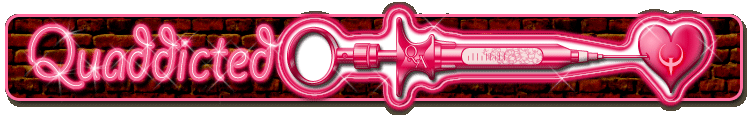
 Easily install and launch Quake maps with the cross-platform
Easily install and launch Quake maps with the cross-platform