You are not logged in.
- Topics: Active | Unanswered
#1 2020-10-10 00:07:44
- Anoobis
- Member
Using custom skill in a shortcut
For any Quake maps that don't run with the injector (the very few of them), I just set up shortcuts to play them and type into the shortcut entry C:etc\Quake -game or +map as the case may be. It works fine. But when I add +skill 2 to the command, it doesn't seem to make a difference. I can get in game and the tab button says that the skill is set to 2, but the monster count is the same for maps where I know it's different (tested on e1m1), so it's obviously still on default skill 1 despite what tab shows. What can I do to get on skill 2 or 3 for real? I would just use the hub to select skill if I had to but these are single maps that don't have a hub world. Using Windows 10 and I also tried skill 2 and -skill 2 but this didn't work.
#2 2020-10-10 04:47:27
- erc
- Member
Re: Using custom skill in a shortcut
As far as I know, skill level can not be set through a command line argument. If you are going for skill 2 as default, you should add it as a line to an autoexec.cfg (must be created from scratch, if not used before) or the quake.rc file residing in id1/pak0.pak. Otherwise, you can always load up the map, type 'skill 2' in the console followed by 'restart' to reload the level in question at skill 2.
#3 2020-10-10 07:23:20
- Spirit
- Administrator

Re: Using custom skill in a shortcut
Try putting the skill as first + command. The order is important.
#4 2020-10-10 18:11:20
- Anoobis
- Member
Re: Using custom skill in a shortcut
Thanks for the replies! +skill 2 works in a shortcut if it is before -game or +map.
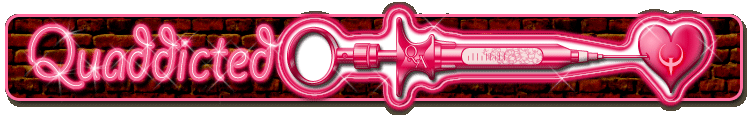
 Easily install and launch Quake maps with the cross-platform
Easily install and launch Quake maps with the cross-platform