You are not logged in.
- Topics: Active | Unanswered
Pages: 1
#1 2021-02-23 23:19:23
- PunkRubberRiley
- Member
I can't get func jamx to work!
Installation
------------
* Create a new folder called "jamx" in your Quake folder
* Copy the Zip file into the new folder
* Extract the contents of the zip file
* Create a shortcut to your preferred Quake engine
* Add the following to the command line
-game jamx
* Run the shortcut (click icon) and make sure the engine loads
* Use the Quake menu's to start singleplayer and pick a new game
* After the start map has loaded pick your skill level and choose a map!
even when running the shortcut I don't get sent to the start map! I just get sent over to the regular start map as if nothing happened! I'm wondering what is going on! :(
#2 2021-02-24 05:48:39
- Gila
- Member

Re: I can't get func jamx to work!
The installation instructions say:
* Create a new folder called "jamx" in your Quake folder
* Copy the Zip file into the new folder
* Extract the contents of the zip file
But this will result in this (let's say Quake is in D:\Games folder):
D:\Games\jamx\func_mapjamx
And this won't work. It's because zip file has another directory in it. I think the installation instructions were just copy-pasted from previous releases that were packed properly.
What you should do is: extract contents of func_mapjamx.zip into your Quake directory. A folder func_mapjamx should appear, alongside folders like id1. Then you can rename func_mapjamx into jamx and add "-game jamx" to your Quake shortcut to launch the pack.
#3 2021-02-25 00:11:37
- PunkRubberRiley
- Member
Re: I can't get func jamx to work!
It worked! I'm playing it right now, thanks for the help!
Pages: 1
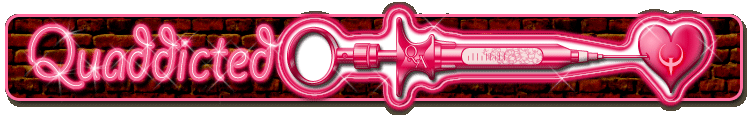
 Easily install and launch Quake maps with the cross-platform
Easily install and launch Quake maps with the cross-platform