Differences
This shows you the differences between two versions of the page.
| Both sides previous revisionPrevious revisionNext revision | Previous revisionNext revisionBoth sides next revision | ||
| help:how_to_package_and_release_a_file [2017/11/26 18:47] – [Hosting] ZigguratVertigoBlewTronynsSocksOff! Spirit | help:how_to_package_and_release_a_file [2022/04/03 15:07] – [Hosting] Spirit | ||
|---|---|---|---|
| Line 1: | Line 1: | ||
| ===== How to package and release a file ===== | ===== How to package and release a file ===== | ||
| - | |||
| - | <WRAP center round todo 60%> | ||
| - | This is work in progress | ||
| - | </ | ||
| - | |||
| ==== Naming ==== | ==== Naming ==== | ||
| Line 10: | Line 5: | ||
| === Maps === | === Maps === | ||
| Pick a good filename for your .bsp file. People commonly use their nicknames and a counter or try to find a good short word describing the map. Adding a " | Pick a good filename for your .bsp file. People commonly use their nicknames and a counter or try to find a good short word describing the map. Adding a " | ||
| + | |||
| + | Alternatively just name it after the map's actual name. | ||
| Don't forget to set the title field in the .bsp file to something useful. | Don't forget to set the title field in the .bsp file to something useful. | ||
| Line 31: | Line 28: | ||
| Before you settle, search the web for the name and make sure it is not already used. | Before you settle, search the web for the name and make sure it is not already used. | ||
| - | ==== readme.txt | + | ==== Text file ==== |
| - | You must add a text file to your release documenting at least the title of the work and your (nick)name. You should also include a release name, the intended purpose, contact details and the like. Without this, your file(s) might be lost in "who on earth made this and when and why?!" limbo. | + | You must add a text file to your release, documenting at least the title of the work and your (nick)name. You should also include a release name, the intended purpose, contact details, release date and the like. Without this, your file(s) might be lost in "who on earth made this and when and why?!" limbo. |
| Best practice would be using the good old base.txt template: [[/ | Best practice would be using the good old base.txt template: [[/ | ||
| Line 38: | Line 35: | ||
| Name the text file exactly like your zip file and/or your bsp file and/or your mod directory! For example the readme file for abc123.bsp would be abc123.txt. For the mod qwe456/ the readme file would be named qwe456.txt and placed into qwe456/ : qwe456/ | Name the text file exactly like your zip file and/or your bsp file and/or your mod directory! For example the readme file for abc123.bsp would be abc123.txt. For the mod qwe456/ the readme file would be named qwe456.txt and placed into qwe456/ : qwe456/ | ||
| - | If you have creativity oozing out your pores, well, some mappers include | + | If you name your text file readme.txt, it will conflict with everyone else's same-named file and no one wants to overwrite other people' |
| + | |||
| + | If you have creativity oozing out your pores, well, some mappers include short background | ||
| ==== Packaging ==== | ==== Packaging ==== | ||
| Package your files into a standard zip archive. Not rar, not a self-extracting exe, just a plain zip. Zip is widely supported, Windows natively can handle the format since Windows XP. MacOS and Linux have no trouble either. | Package your files into a standard zip archive. Not rar, not a self-extracting exe, just a plain zip. Zip is widely supported, Windows natively can handle the format since Windows XP. MacOS and Linux have no trouble either. | ||
| - | |||
| - | If you feel like you must use a more modern and smaller format, use the free format 7z. But seriously, please don't. Only even think about this if you want to release a huge amount of files and using 7z would considerably reduce the file size. | ||
| If you release a single file, put it (and its readme) directly into the zip file. Do not add a directory. If the user extracts the file straight into his maps/ directory, it should be correct. | If you release a single file, put it (and its readme) directly into the zip file. Do not add a directory. If the user extracts the file straight into his maps/ directory, it should be correct. | ||
| Line 52: | Line 49: | ||
| ==== Hosting ==== | ==== Hosting ==== | ||
| - | If it is a finished work, you can contact | + | Upload the final archive to https:// |
| - | If that is not an option, if it is a work-in-progress, | + | Do not use services |
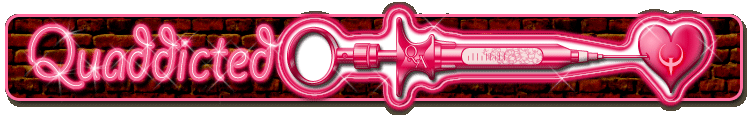
 Easily install and launch Quake maps with the cross-platform
Easily install and launch Quake maps with the cross-platform