

This tutorial are written for the main purpose of remembering the steps to convert maps to Quakeworld.

Decompiler: I use the Q3Map decompiler for decompiling the brushes
currently v2.5.80 and v2.5.16.
Map editor: You can use any map editor you prefer. I use
The Quake Adapter for
Worldcraft 3.33
for replacing textures and BSP Editor .96d
to edit the map.
WAD: For converting quak3 textures to quake1 bmp's, I use T2Q batch
converter (textures 2 quake) and TexMex to create the WAD file from the bmp files. For
batch renaming files I use Ant Renamer 2.1
Compiler: The compiler I use the most are TxQBSP 1.13 with Light 1.43 and
WVIS (multithreading vis tool). When compiling in BSP Editor.
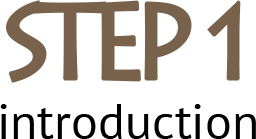
Converting maps are not a hard task. But it takes a lot of effort and time.
This guide is for people that at least can create a simple map in quake and
know a little about the map making. I started with the tutorial at the
BSP Quake Editor homepage
Q3 maps got a lot of effects and shaders, meaning that you'll have
to use your best mapping skill to reproduce the maps missing brushes.
You will also have to place all the Entities (items, weapons, light
etc.) in the map.
I personally use BSP Editor to do the rest of the work, but use your
prefered mapping tool.

If you're not familiar with Quake mapping you probaly don't know
what a Brush is. It's the building stones of the map. The walls,
floors and stuff. The 3D terrain.
Currently I use 2 versions of the Q3Map decompiler.
The Q3Map 2.5.80 to do the decompiling and the Q3Map 2.5.16 to get
a list of texture names, to be replaced later on.
First you will need the q3mapname.bsp file that you wish to convert. It's mostly found
in the .pk3 files in your quake3 folder or downloaded from some websites.
Locate the the Q3Map folder.
Place the .bsp file in the dir and make a .bat file with the
following commands.
q3map2.exe -convert -format map q3mapname.bsp
pause
After the decompiling, you will have a q3mapname_converted.map file, that
is the file you'll be working with from now on.
When using the Q3Map 2.5.16 the decompiler will make a list of:
WARNING: Couldn't find image for shader textures/dir_name/texturename
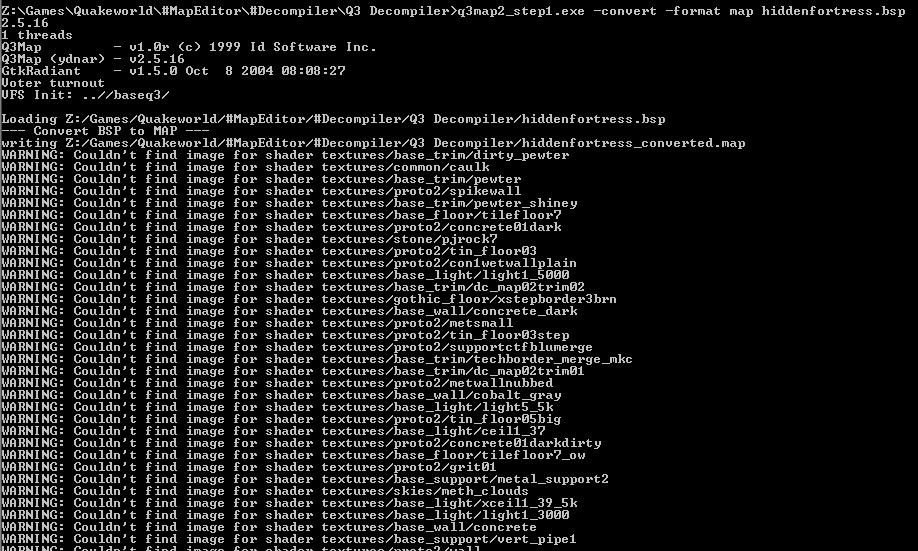
Save this list somewhere. Right-click -> select all -> press enter -> paste it somewhere
dir_name/texturename is the important part
I normally just search and replace all the text that aren't important.
IMPORTANT:
Worldcraft uses backslashes (\) so search and replace slashes (/) with backslashes (\)
I've made a Batch script to make the conversion process a bit easier.
DRAG BSP FILE HERE.bat
:: Q3Map v2.5.16 for texturenames
q3map2_step1.exe -convert -format map %1 > %1_texturelist.txt
pause
echo *** Texture Text File Written ***
pause
:: Delete the converted map
del *.map
echo "Map deleted"
pause
:: Q3Map v2.5.80 for the conversion
q3map2_step2.exe -convert -format map %1
pause
If you make this bat file, you'll only have to drag the .bsp file over this .bat file, and
it will make the converted map and a texturelist.txt. Just hit a key a couple of times.

You will have to make some .wad files with all the Q3 textures
in them. I'll not cover howto in here. But a good Batch Converting
program to use is T2Q (texture2quake.exe) and because the file
lenght of the image files can't be as long as in Quake3 you'll
have to shorten them. I use Ant Renamer 2.1 to remove vocals and
stuff. TexMex is the program to make the WAD files.
The easiest(fastest) way I found for replacing textures is by
using Worldcraft3.3 with the Quake adapter. You'll have to convert
the WAD to HLWAD, the program has a converter for that in the
/texture folder. And this is here the wad files goes, as well.
Add the new HLWAD files to the to the WAD list
TOOLS -> OPTIONS -> TEXTURES
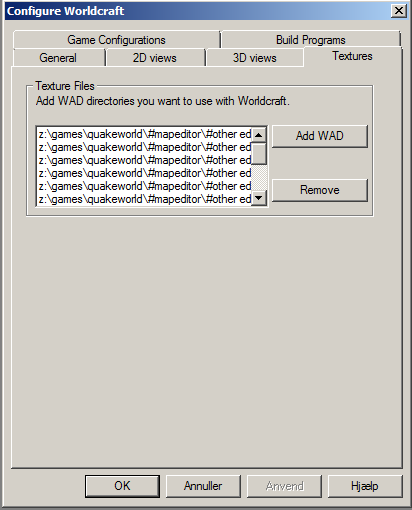
Now take the the texturename list from Step2 and search and
replace every single texture in the map. This does not mean that
the textures are placed 100% correctly, it just means that 'most'
brushes got the right texture, and you can save some time.
Remembered to replace the slashes (/) with backslahes (\) ?
Search for:
base_trim\pewter
Replace with:
pwtr
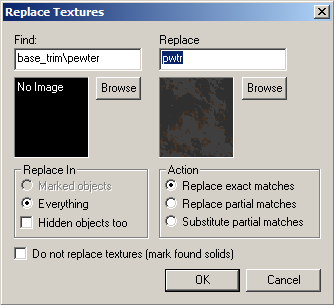
For some reason with this method, the textures are rotated 1 degree
or something like that, but since you'll have to 'shift' all the
textures to fit, you just have to remember to rotate it as well.

Almost every Quake3 map has jumppads in them. Quakeworld are not very jumppad friendly
since the physics is a lot different. You could replace some jumps with teleports. But if you
really want to have jumppads in your map, the best solution I found where using angled
windtunnels.
The trigger is a "trigger_push" and are placed on top of the jumppad texture.
You'll have to make a lot of fine tuning and testing for the placement of the trigger brush.
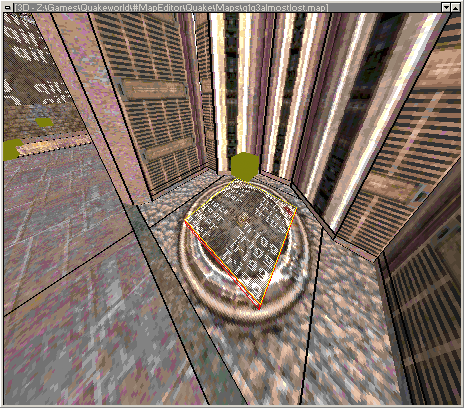
The settings used for the "trigger_push" is angles and speed
angles takes 3 parameters which are the angles for the pushing. The speed, yes, it's the speed
or power for the push trigger.
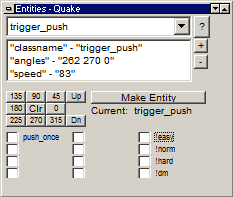

http://www.quakeworld.nu/
http://www.bspquakeeditor.com/
http://quakeone.com/qadapter/
http://www.indiedb.com/groups/quakedb/downloads/texture2quake
http://www.antp.be/software/renamer
http://quakeone.com/files/9-mapping-developer-server-admin-tools/22-texmex-3-4/