Software vs GLQuake: Overbright lighting
This is another part of an (hopefully) ongoing series of posts showing some differences between the original software rendered Quake (quake.exe, winquake.exe and derivates) and hardware-accelerated GLQuake (glquake.exe and derivates).
It is not widely known but overbright lighting can be crucial for a map’s looks. What is overbright lighting? Quoting metlslime:
The original quake (software) engine used overbright lighting, which means the lightmap brightness can go up to 200%. So, light.exe creates BSP files with lightmaps that go up to 200%.
In glquake [...] there is no overbright lighting, so every part of the lightmap that goes above 100% is flattened to equal 100%. This is why glquake looks just fine in darker rooms, but in bright areas the lighting looks very flat.
[Some engines] restore the overbright feature of the software renderer, so that lighting hot-spots will actually be as bright as intended.
Software / GLQuake / Overbright GLQuake



At least the following engines support overbright lighting: Fitzquake, Joequake, Qrack, QMB, Darkplaces, MHQuake, TomazQuake. In Fitzquake it is controlled by gl_overbright (default is on), I did not check what the others use (if they let you toggle it). aguirRe is a strong opponent to it, so his Enhanced GLQuake has no support for this, see below.
This was another feature I lived without for ages and did not know what I missed. It is very easy to overlook this when being blinded by GLQuake’s freshness at first. For me it makes a huge difference in atmosphere, look at this example from the start map.
While the non-overbright screenshot looks good and innocent, once you see the one with overbright lighting enabled the blandness becomes obvious.
However, there is another view on this which aguirRe presented a while back at func. The screenshots below are made by me, I guess they show the correct subject. It is an extreme example, probably the most extreme one can find. Not only are the ikwhite textures quite sensitive to colour settings, this extreme brightness is only to be found at this one spot in the map and it’s some kind of skylight.
It probably becomes even more of an issue if you play with idgamma and/or a brighter gamma setting. I don’t and I have no problem with the drawbacks (one could even say that it is the 1996 way to make HDR bloom blingbling, heh). In this particular example (kjsp1) I like the look it creates, it is so bright that you cannot see it all anymore. It really is your decision but I suggest using overbright lighting.
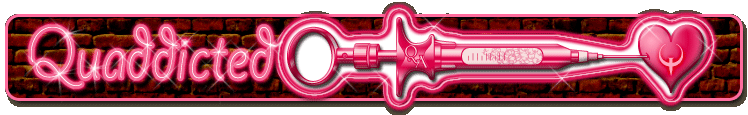

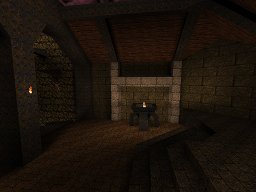
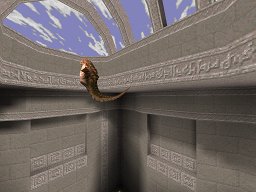
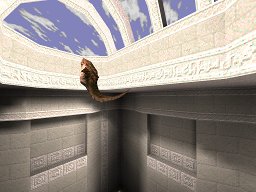
 Easily install and launch Quake maps with the cross-platform
Easily install and launch Quake maps with the cross-platform
25.06.2009 17:20
that´s why people say my maps are dark :\ i set then to joequake-gl :p
27.06.2009 03:10
Same, I lighted all my maps so far with software as the target. My coag map was bland looking, yeah, but it’s much less bland with proper lighting.
Oh well. I won’t make that mistake again. People expect ZOMG GLquake, and that’s that…
it’s better! zomg! :)
27.06.2009 03:11
overbright should be standard. as such, we should probably keep it as the target and just write it in the textfile. Or even centerprint it >:-)
27.06.2009 08:55
Properly contrasted lighting looks good on Glquake, too. But, yes, overbrights do add quite a bit – a shame so many engines don’t have this added back in instead of loads of fancy extra bling.
27.06.2009 19:05
The second kjsp1 screenshot = ikwhite living up to its name :-E
28.06.2009 05:45
Spirit, this is OT here, but can you simply offer a zip of all the fucking textures? downloading and unzipping all the wads is such a pita :)
I have a Hexen wad for you, too. Hexen 1 I mean.
28.06.2009 09:56
Just use wget magic:
wget -np -nd -r -A zip,wad http://www.quaddicted.com/wads/ && unzip “*.zip”
Please mail me that wad. :))
28.06.2009 15:17
My blog has something very similar to this for Quake 1 and 2 on newer PCs. It’s a good starter for any newbies, and I’ll for sure re-post and link to this great article!
http://steveprutz.blogspot.com/2009/06/quake-and-quake-ii-on-modern-system.html
22.07.2009 20:26
theres also texture overbright bits.
http://two.xthost.info/KuhJoe/qlquake.jpg
http://two.xthost.info/KuhJoe/softwarequake.jpg
glquake users had a slight disadvantage in multiplayer (couldnt see the bright blip on the player models weapon) and more so in sp. finding secret switches in complete darkness? :>
21.11.2009 11:00
[...] shade 63 is black.” The shades go top to bottom. If you remember the previous article about Overbright Lighting this might sound familiar. The shades 0-31 are where the overbrightness comes [...]
21.11.2009 19:00
gl_lightmode 1, in ezquake ,but only 33 % overbrights