Differences
This shows you the differences between two versions of the page.
| Both sides previous revisionPrevious revision | Next revisionBoth sides next revision | ||
| help:how_to_package_and_release_a_file [2020/02/22 10:38] – restore old revision Spirit | help:how_to_package_and_release_a_file [2021/07/18 07:10] – [Hosting] better Spirit | ||
|---|---|---|---|
| Line 49: | Line 49: | ||
| ==== Hosting ==== | ==== Hosting ==== | ||
| - | If it is a finished work, you can contact | + | Upload the final archive to https:// |
| - | If that is not an option, if it is a work-in-progress, | + | Do not use services that do not support direct download links. And please do not use volatile hosts like Dropbox, Google Drive or any ad-financed free hosting providers. |
| - | + | ||
| - | For permanent hosting you can also freely use https:// | + | |
| - | + | ||
| - | Do not use services that do not support direct download links. And please do not use volatile hosts like Dropbox, Google Drive or any ad-financed free hosting providers. | + | |
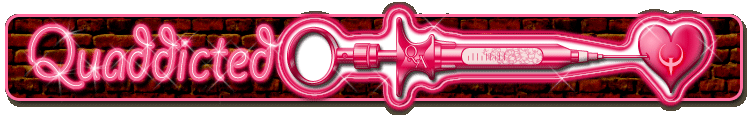
 Easily install and launch Quake maps with the cross-platform
Easily install and launch Quake maps with the cross-platform