Differences
This shows you the differences between two versions of the page.
| Both sides previous revisionPrevious revisionNext revision | Previous revisionNext revisionBoth sides next revision | ||
| tools:quake_injector [2017/02/11 10:34] – Spirit | tools:quake_injector [2021/08/17 17:56] – [Alternatives] Spirit | ||
|---|---|---|---|
| Line 4: | Line 4: | ||
| The Quake Injector is a tool to make downloading, | The Quake Injector is a tool to make downloading, | ||
| - | * Simply pick a map, click install and play. | + | * Simply pick a map, click install and play. There even is a " |
| * All the 900+ Quake singleplayer maps from the Quaddicted archive. | * All the 900+ Quake singleplayer maps from the Quaddicted archive. | ||
| * Filter, sort, browse to find your favourite map with regular expressions. | * Filter, sort, browse to find your favourite map with regular expressions. | ||
| Line 12: | Line 12: | ||
| * Scan your Quake directory for already installed maps. | * Scan your Quake directory for already installed maps. | ||
| - | + | 💾 [[https:// | |
| - | <WRAP center round download 60%> | + | |
| - | [[https:// | + | |
| - | </ | + | |
| ==== Filtering ==== | ==== Filtering ==== | ||
| - | {{ :quakeinjector_20091117.png? | + | {{ :tools: |
| The filter function is case-insensitive. | The filter function is case-insensitive. | ||
| Some examples of what you can filter for: | Some examples of what you can filter for: | ||
| Line 38: | Line 35: | ||
| Please feel welcome to report any kind of problem and ask any kind of question in the [[/ | Please feel welcome to report any kind of problem and ask any kind of question in the [[/ | ||
| + | |||
| + | ==== Alternatives ==== | ||
| + | If you don't need an interface to all packages or require them to run out of the box, there are some alternatives to the Quake Injector: | ||
| + | * [[https:// | ||
| + | * Joel B's [[http:// | ||
| + | * The [[https:// | ||
| + | * The [[https:// | ||
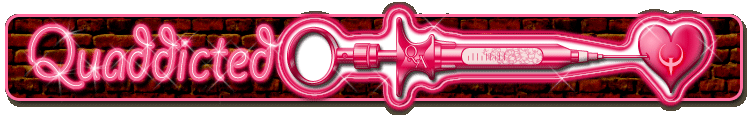
 Easily install and launch Quake maps with the cross-platform
Easily install and launch Quake maps with the cross-platform