You are not logged in.
- Topics: Active | Unanswered
Pages: 1
#1 2023-04-13 07:01:37
- Mac
- Member
Multi monitor setup
Can anyone advise how I can get my 2nd monitor working with quake?
I'm using VkQuake.
I've tried changing VkQuake.cfg and this partially worked. I set fullscreen to o and width to twice the width of each monitor i.e. 2732 instead of 1366.
This extended the display across about half of the 2nd monitor. Increasing the value seems to make no difference.
It also left the taskbar visible on the 2nd monitor.
The 1st monitor seemed to be working properly. It used all of the screen.
I'm using windows 11.
#2 2023-04-14 15:02:25
- Mac
- Member
Re: Multi monitor setup
Thanks for all the help (not), seems I just need to use Nvidia Surround
#3 2023-04-15 19:55:26
- chad2
- Guest
Re: Multi monitor setup
It looks like another vkQuake limitation and you didn't provide any hardware or software information except Windows 11 which nobody uses in their right mind. Have you tried to get what you want using QuakeSpasm-Spiked or Quake Enhanced running in Windows 7 or 10 environment?
#4 2023-04-16 02:54:55
- Mac
- Member
Re: Multi monitor setup
'another vkQuake limitation'!? What are you on about?!
You seem to have missed the point, I solved the problem completely using Nvidia Surround. The interesting thing is what happens when you only have 2 monitors (rather than 3)
#5 2023-04-17 11:05:00
- chad2
- Guest
Re: Multi monitor setup
Sounds good but you'd try QSS. vkQuake is limited in may ways mod-wise.
#6 2023-04-17 11:22:51
- Mac
- Member
Re: Multi monitor setup
I used quakespasm before switching to VkQuake, but this has nothing to do with running mods, it doesn't really have anything to do with quake! I wanted my system to behave as if my 2 screens are infact one and report that to the application (in this case a quake source port).
I would have thought that there would be many people here who would be familiar with such things but it seems not... Or they haven't seen this thread.
Pages: 1
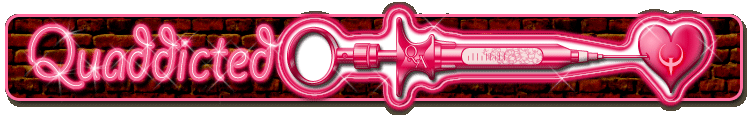
 Easily install and launch Quake maps with the cross-platform
Easily install and launch Quake maps with the cross-platform